 News
News
The way how to register US-server account about Diablo III
Because the test is limited to U.S. service war net, so this graphic tutorial is to help the first time to use the functions of the United States serving a Battle.net and not familiar with the players of the English war network interface, to tell a dark through the channels of activities destruction of God III of the Beta Key, on how to register and activate a Battle.net account, and successfully activated the account Diablo God III Beta testing qualifications.
Registered Battle.net account
First open the browser, enter the URL http://us.battle.net/en/ into the U.S. service war Home. Remember, be sure to use us and en, or may jump to the Korean war web page face.
Enter the players will see the following screen:
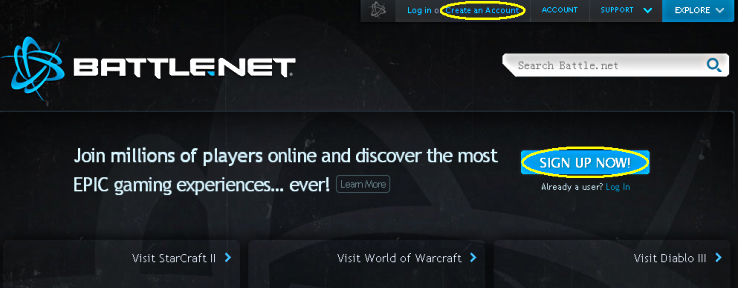
Click on the yellow marquee Register Now (Sign Up Now) or register a Battle.net account (Create An Account), the next step.
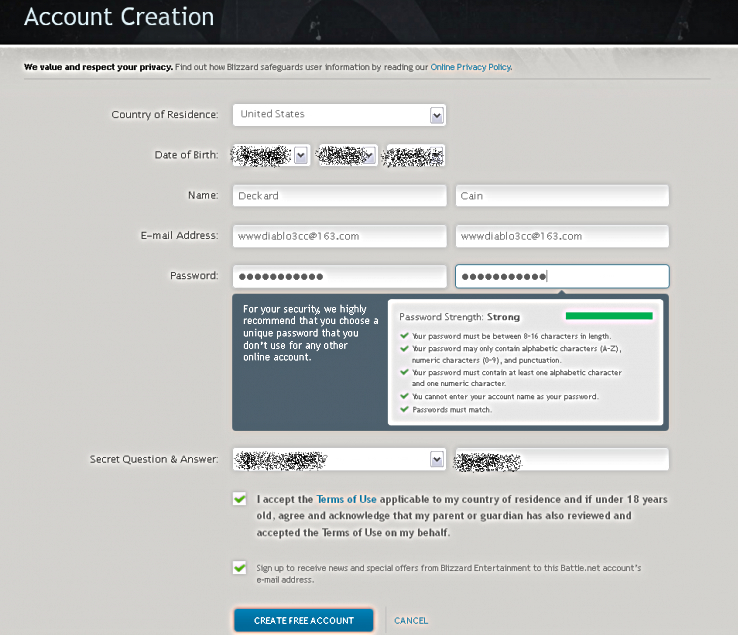
Players in this picture, followed by input:
Country of residence (Country of Residence is)
Recommend choosing the default U.S. (United States), or may jump to some other theater and language page.
Birthday (the Date of Birth)
Per month (Month) - Day (Day) - (Year) format.
Name (Name)
In accordance with the format of the name (First Name) - Surname (Last Name).
E-mail address (E-mail Address)
To enter twice to ensure consistency. NetEase free e-mail is recommended.
Password (Password)
Requires 8-16 bytes, and can only use 0-9 Arabic numerals, punctuation marks half-width, and 26 letters of the alphabet, while the battle net account is case-sensitive. The password must contain at least one number and at least one letter, can not use his birthday, full name as your password. Password have to enter it twice, and can not be an error.
Security question and answer (Select Question and Answer)
Select an issue of confidentiality is used to modify the password and processing account, select a question and fill in the correct answer on the right. Problems in turn:
- I attended the first school name? First elementary school I attend?
- Which high school graduation? Of The a high school the I graduated from?
- The mother was born in which city? Mother's city of birth?
- His father was born in which city? Father's city of birth?
- You were born in which city? Your city of birth?
- Your first pet's name? Name of your the first pet?
- High school best friend's name? The Best the friend in a high school?
- The model of your first car? Model of your first car?
- What is your favorite sports team? Your favorite sports team?
- Your first boss (or company name)? Your first employer (Company Name)?
Note: Keep in mind that the above information.
Players will need to check the red box "I agree to the terms of the" battle net user manual before they can click on the free registration Battle.net account (CREATE FREE ACCOUNT) button to register. The bottom line is to subscribe to Blizzard dynamic news e-mail is optional.
Players will see this screen:

Congratulations on your account is successfully created! Go to your e-mail to activate your account.
Activation Battle.net account
Please enter your e-mail to activate your account confirmation email to see one from the bottom of Blizzard Entertainment:

Open the mail, enclosing an activated account to use the connection. Click on the link or copy the connection to the browser's address bar press enter to complete the activation step.

Will then see this prompt page: Your e-mail authentication is successful! At this point, the player has completed the registration of the Battle.net account, you can start to enter the pass and is ready to activate the Beta the key.

Click on the red box to enter manage my pass (CONTINUE TO ACCOUNT MANAGEMENT) began to activate the next step.
Activate the Diablo God III test qualifications

First, click the left red box to create a Battle.net nickname (BATTLETAG Create One Now) to facilitate the use of dark destruction of God in various functions.

Enter in the box you want a nickname as you identify in the Blizzard game. After finishing, click the blue button, create a battle net nickname (CREATE YOUR BATTLETAG). Will then see the prompt to create a successful:

Click on the red box at the blue button or above Overview (Summary) label to return the Battle.net account pages to start activating your Diablo 3 Beta key.

Click on the red box button to add the game (Add A Game).

In the left side to activate a game key (Activate a Game Key), enter or paste you get a Beta Key. Activation code format is XXXXXX-XXXX-XXXXXX-XXXX-XXXXXX (bit 6-bit -4 -6 -4 -6 bit), including the Key of a total length of 30 bytes, including the half-width horizontal line. Input is complete, click to activate the game (ACTIVATE GAME).

After the above tips page will pop up, that your Diablo God 3 Beta authorization has been successfully activated, can now download the client and start the game. After the yellow box to enter your birthday (month - day - year format) can start the download.

Select the corresponding system, Windows or Mac.

If you've already ahead download the client, then congratulations, you now can open the game login and begin your Diablo the journey of God 3.


WoW Gold | POE Items | Runescape 3 Gold | OSRS Gold | Warframe Platinum | Buy WoW Mounts
